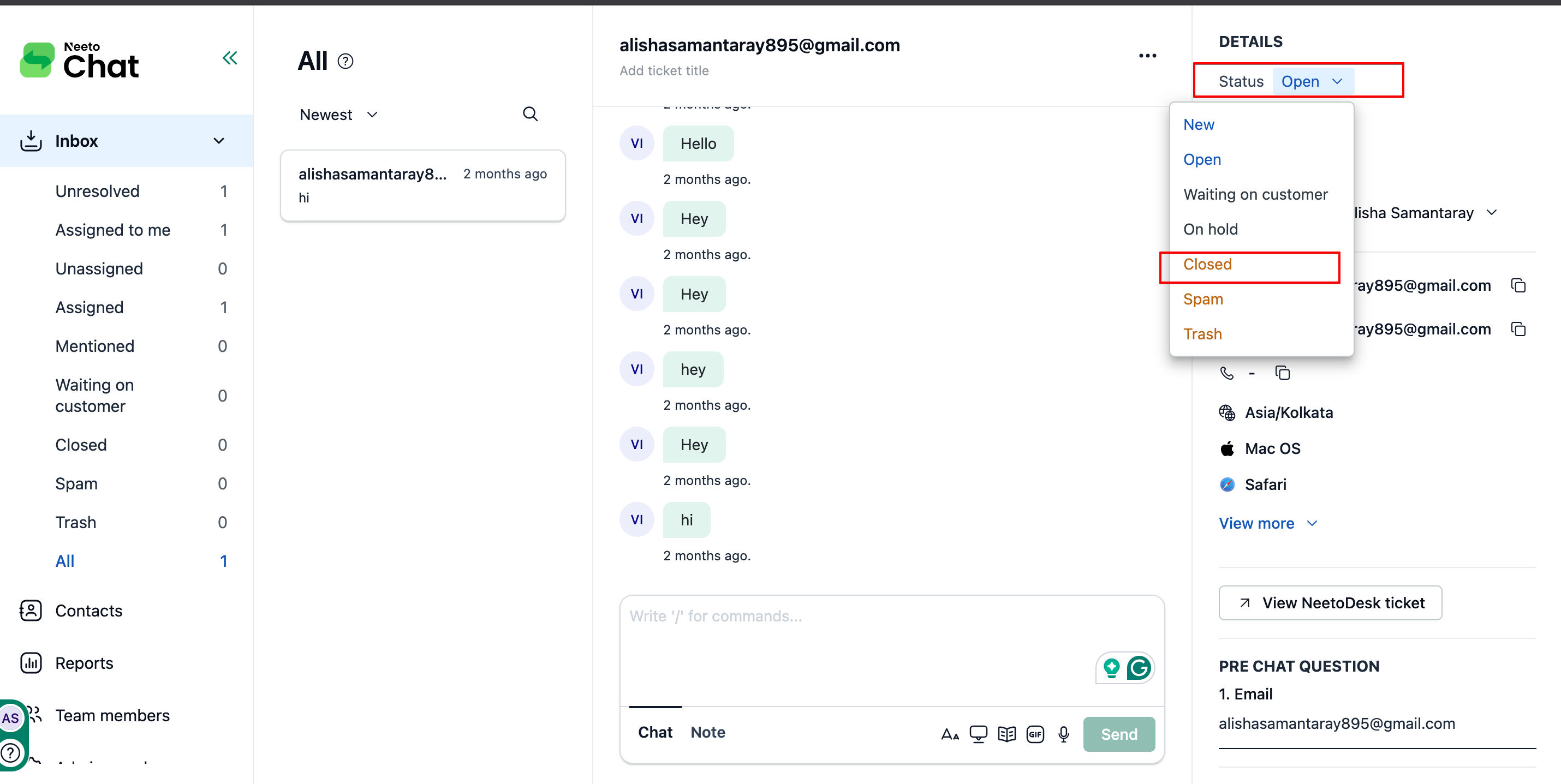Members can end a conversation when it has been successfully resolved or when further assistance is no longer required.
Close a conversation
Go to the Inbox section.
Click on a Conversation.
Click on Status.
Click on Close.
The conversation will be closed, and it will be moved to Closed Conversations view.