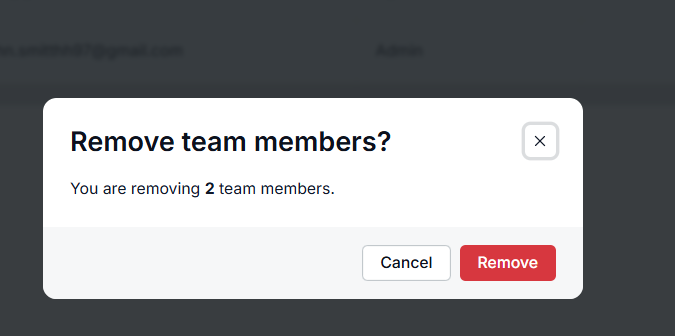When a member is removed, their access to the NeetoChat website is revoked, and all conversations assigned to that member become unassigned.
Go to Team Members.
Click on the three-dot menu for the name of the member whom you would like to remove.
Click on Remove.
Member will be removed.
Bulk Operation
Go to Team Members.
Click on the checkbox before the name of the member you want to deactivate.
Click on the Take action drop-down menu.
Click on Remove.
Members will be removed.