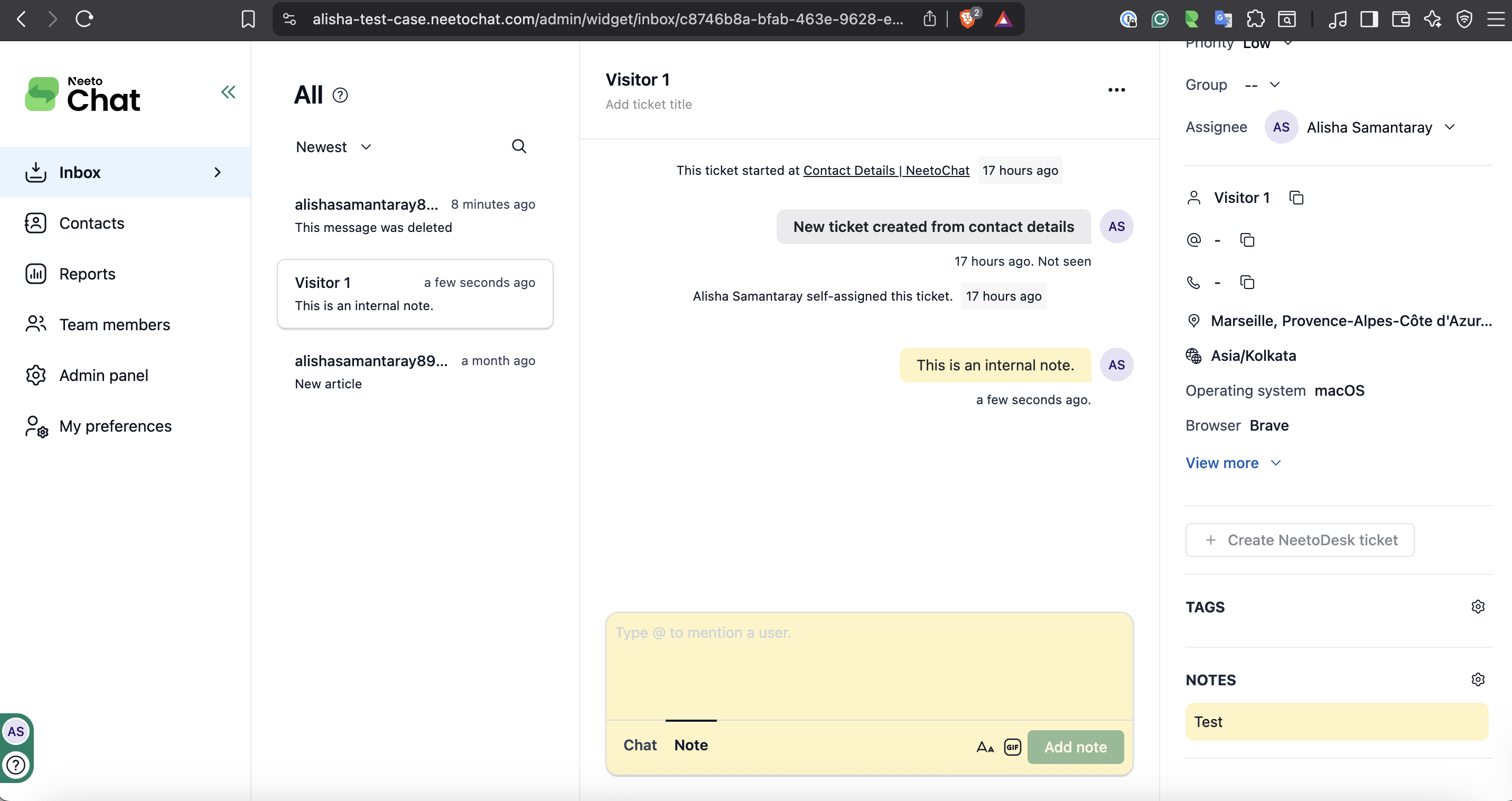Agents can add notes to chat conversations, which serve as internal communication or information for reference within the organisation. These notes are not visible to the customer and are intended for internal use only. Agents can utilise this feature to provide additional context, record important details, or collaborate with team members regarding the conversation.
Adding a note
Click on any conversation.
Inside the messenger area, click on Note.
You can enter the note.
Click on Add note button.
You can also include additional notes in the side pane to provide context or extra information about the conversation.