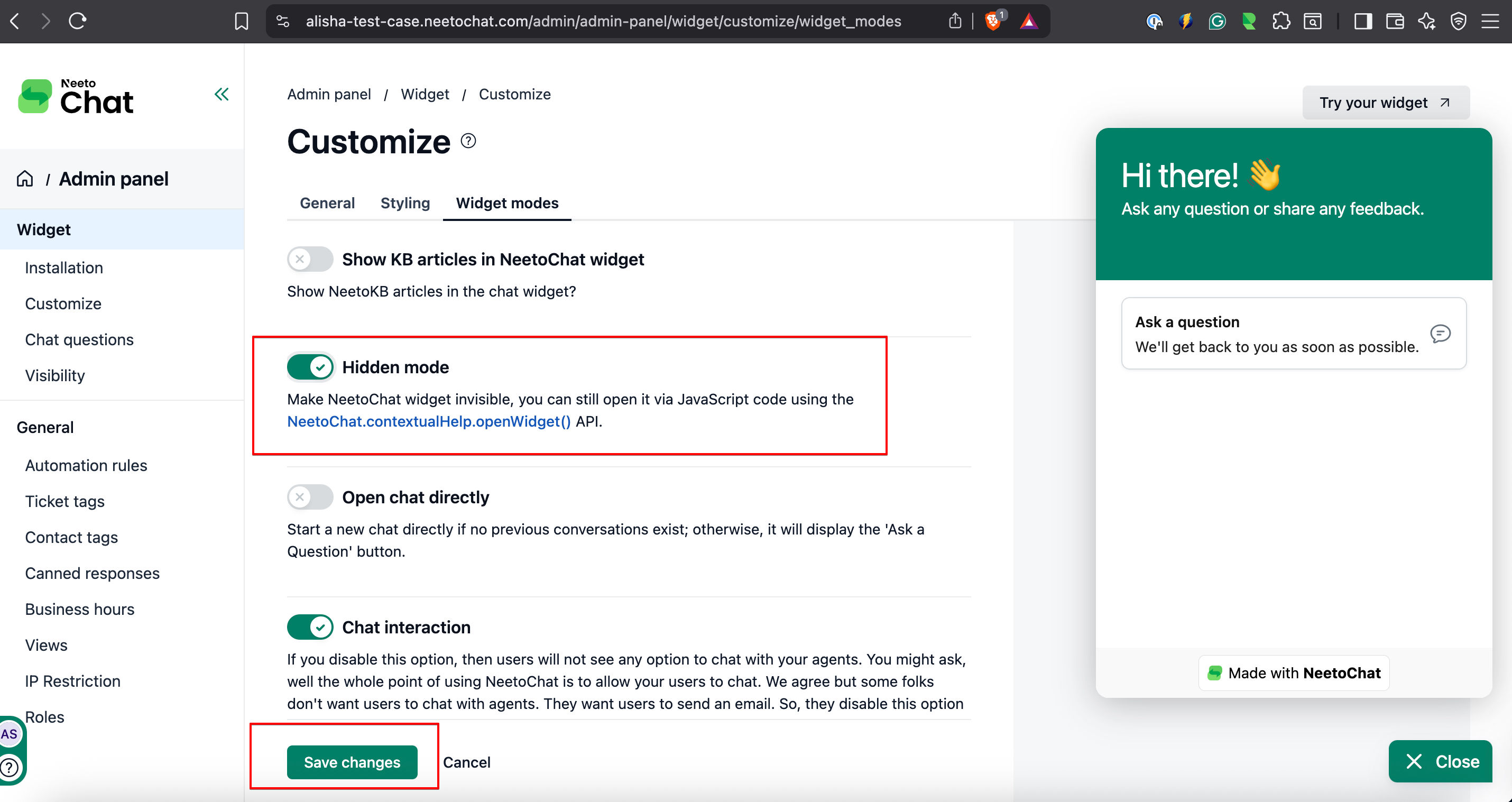Enabling this mode will make NeetoChat invisible. You can still open it via JavaScript code using the NeetoChat.contextualHelp.openWidget() API.
Enabling hidden mode
Go to the Admin panel.
Under customize, click on Widget Modes.
Enable the toggle of Hidden Mode.
Click on save changes.