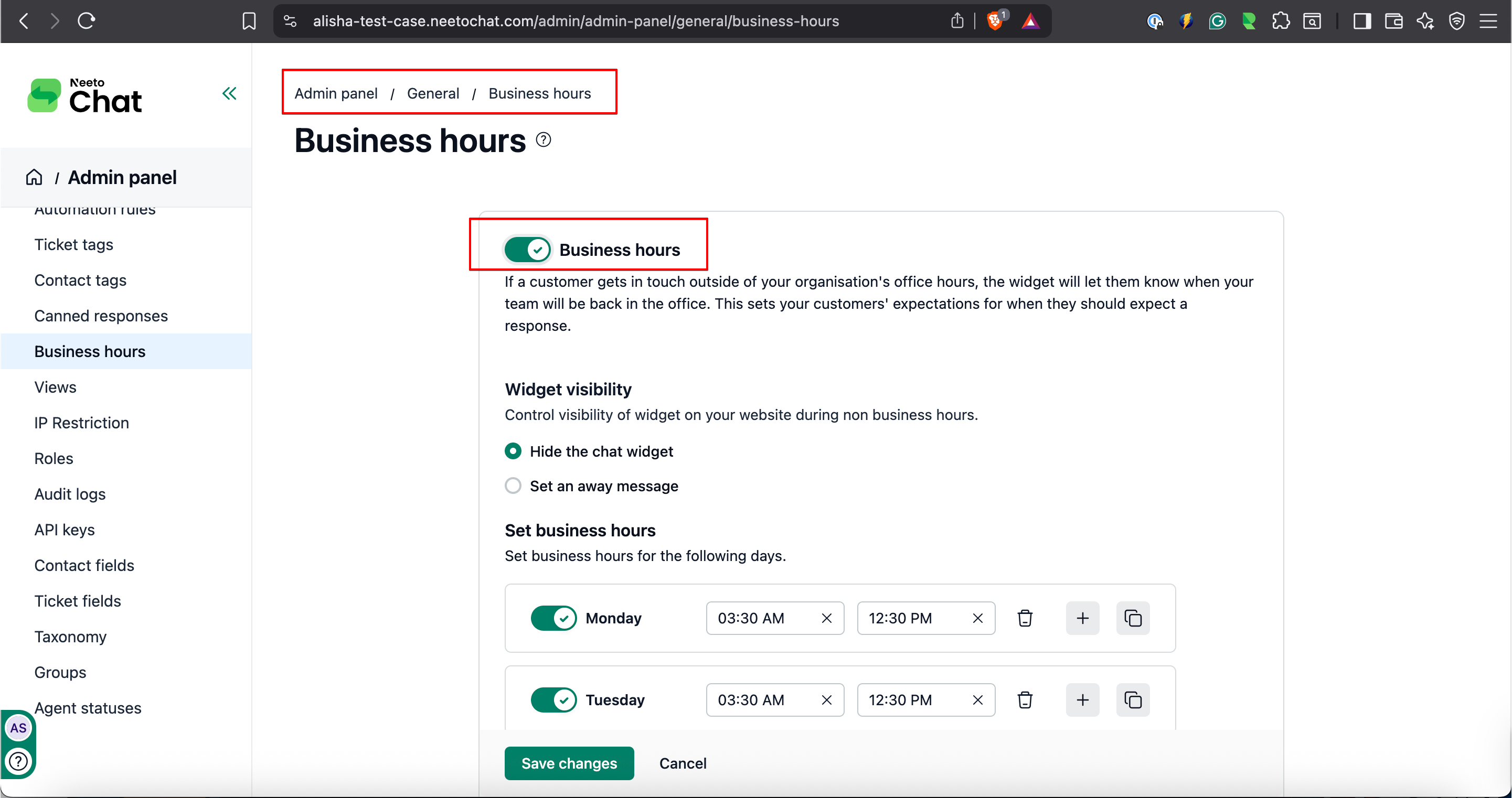If a customer gets in touch outside of your workspace's working hours, the widget will let them know when your team will be back in the office. This sets your customers' expectations for when they should expect a response. Alternatively, you can opt to hide the widget during offline hours.
Go to Admin Panel.
Click on Business Hours.
Enable the Business Hours toggle.
Select the Widget Visibility State: either hide the widget during offline hours or display an away message.
Set business hours for each day of the week.
Click Save Changes.