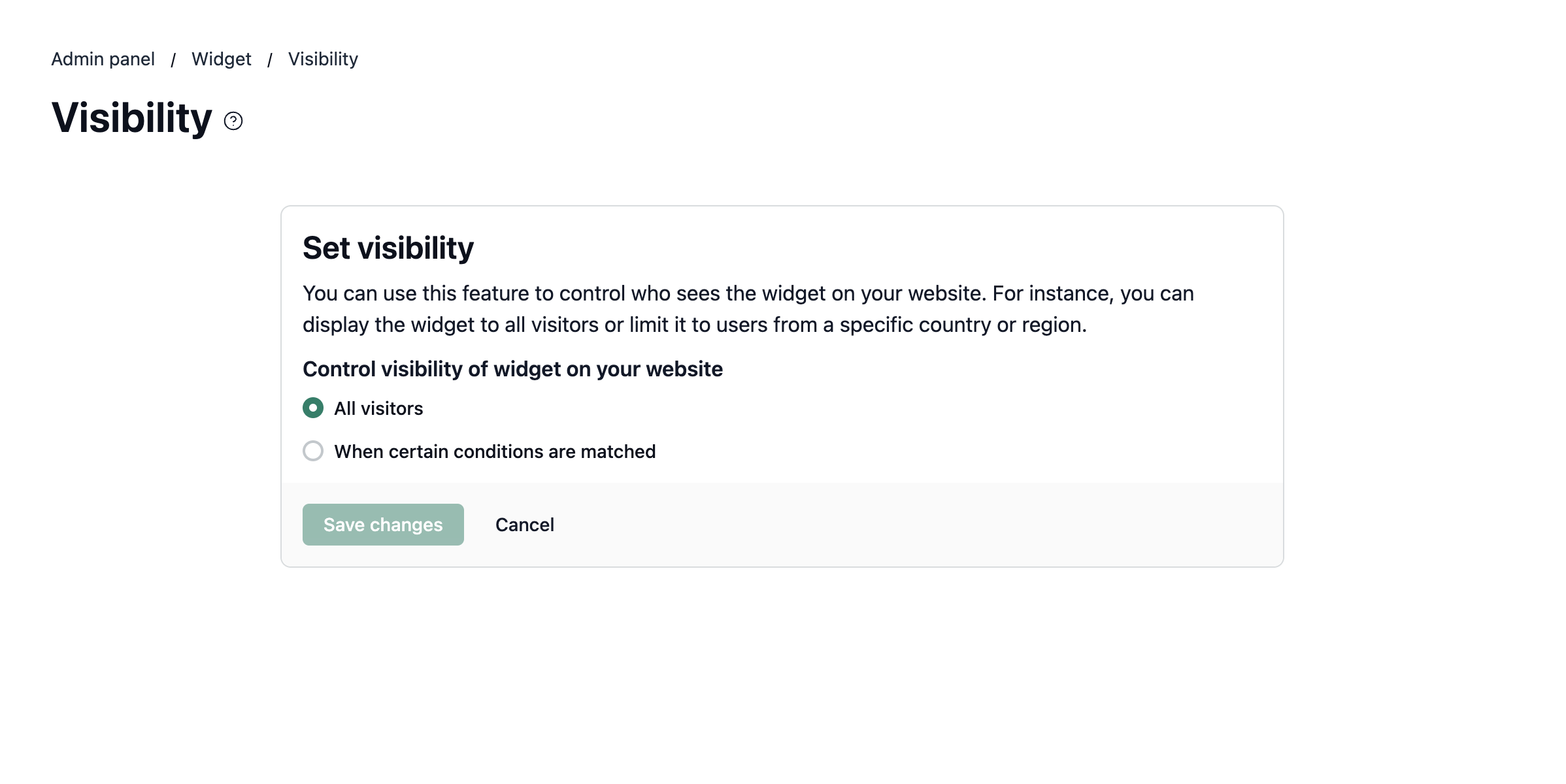This setting enables the admin to edit the widget visibility.
In order to edit widget visibility,
Go to Admin Panel.
Under Widget, click on Visibility.
Here ,you can select any of the options to control the visibility of NeetoChat widget.
You can apply the setting to all visitors or visitors who match certain conditions.
The conditions can be based on:
Member presence: Show/hide widget if member presence is Online/Offline.
Visitor's country: Show/Hide widget if the visitor is from the country selected.
Visitor's location: Show/Hide widget if the visitor's location is specified in Input field.
URL: Show/Hide widget if the URL is specified in the Input field.
Hour of the day: Show/Hide widget based on the hour of the day selected.
Day of the week: Show/Hide widget based on the day of the week selected.
Title of the current page: Show/Hide widget based on the title of the page.
Time on page (in seconds): Show/Hide widget based on the amount of time spent on the page in seconds.