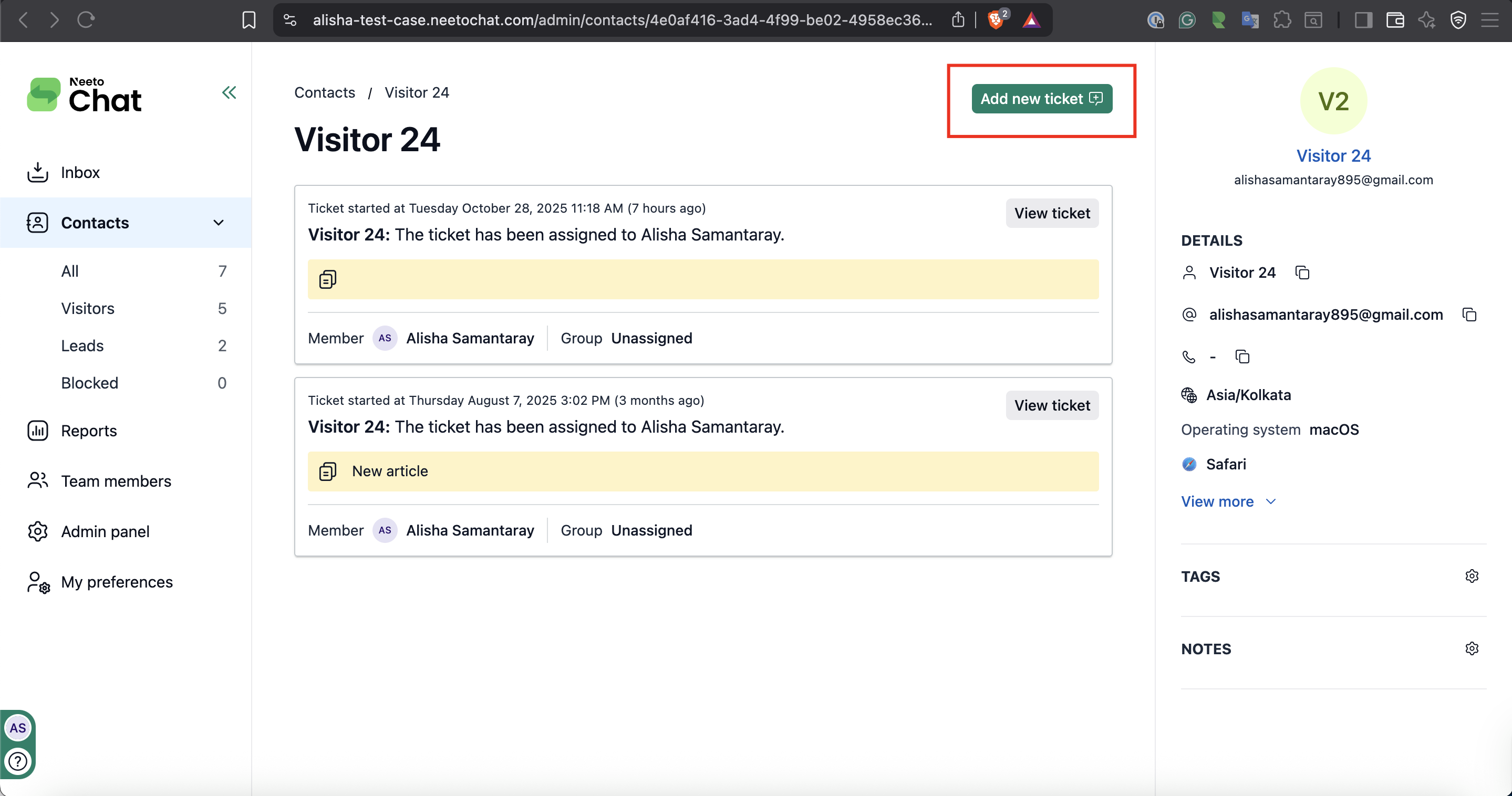This feature allows you to create a new ticket linked to a specific contact. This is useful when you want to start a new conversation or track an issue related to that contact directly from their profile.
Go to the Contacts page.
Click on the contact whose details you want to view.
On the Contact details page, click Add new ticket.
A new ticket will be created and automatically associated with that contact.
The newly created ticket will appear in the Inbox, and the agent who created the ticket will be automatically assigned to it. This helps ensure that the contact’s query or issue is tracked and managed efficiently.