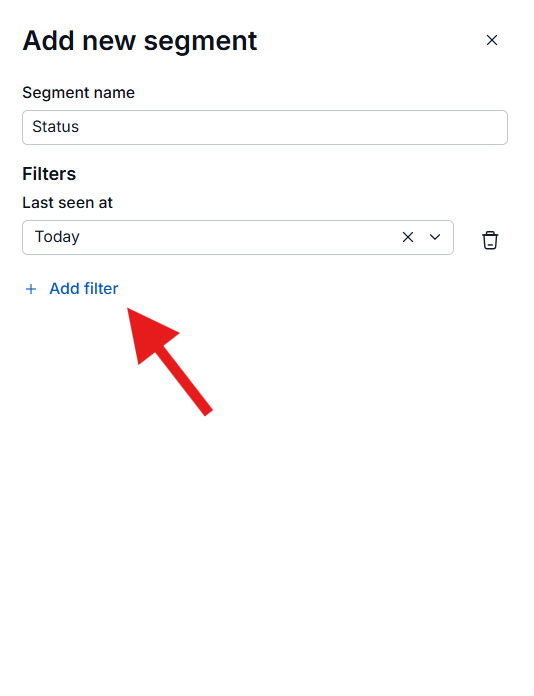Segments allow you to create and save combinations of filters. By saving filters as segments, you can easily apply them later without needing to reconfigure your filter settings each time.
Go to Contact.
Select the filters that you want to save as a segment. For example, if you want to filter users with emails of a particular organization, you can add the organization name in the email address filter input.
Click Done.
Click Save as new segment.
Type in a name for the segment. If needed, you can add more filters to the segment in this step also by clicking on the Add filter button.
Click on Save changes.