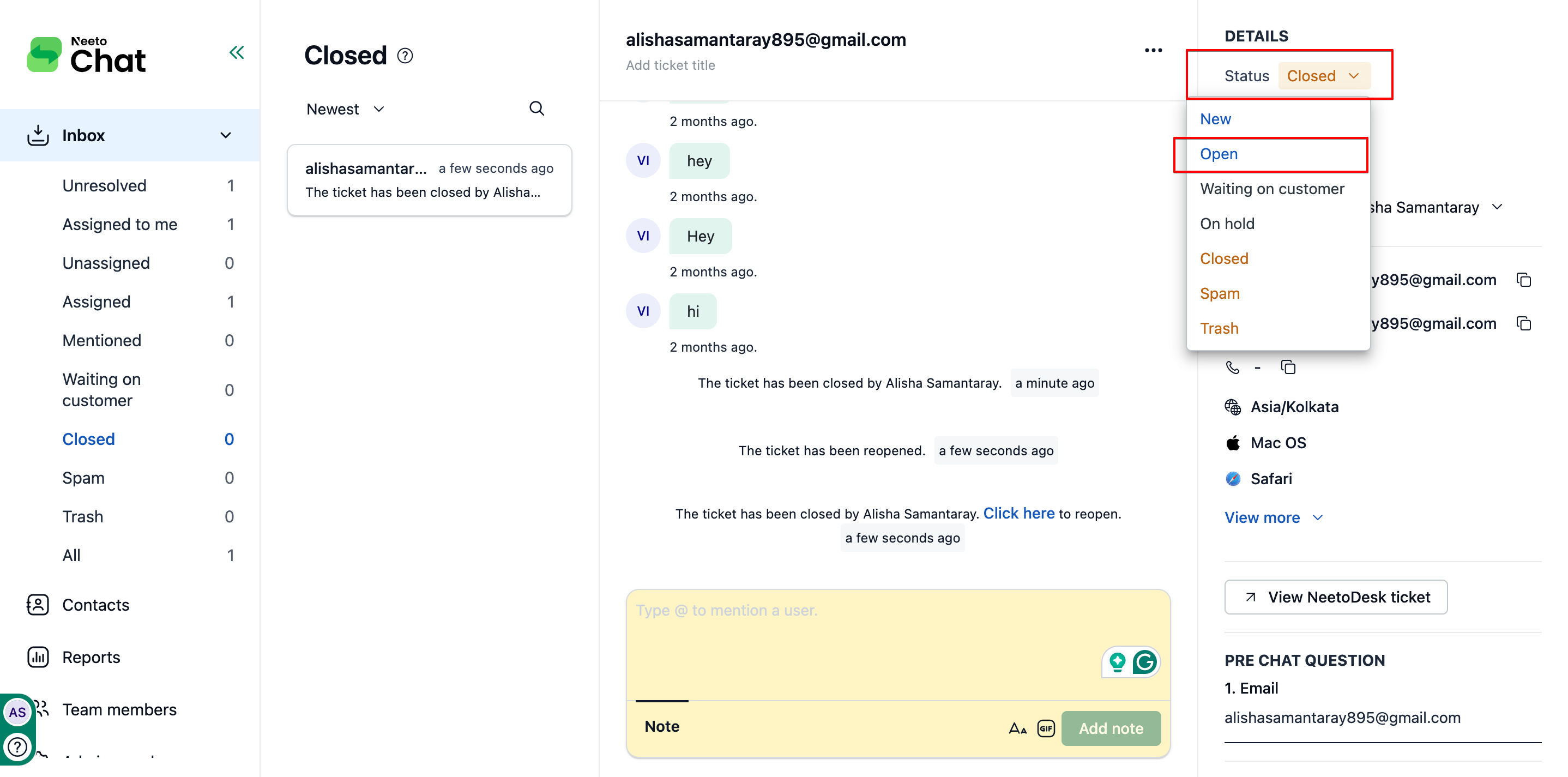Members can reopen a closed conversation if there is a need for further follow-up or if additional assistance is required. Reopening a conversation allows members to continue the discussion from where it left off, ensuring seamless and continuous support for the customer.
Go to Inbox section.
Click on Closed conversations.
Click on any closed conversation.
Click on the Click here link to reopen the conversation.
The conversation will be reopened and moved to the Open Conversations list.