A notification email/SMS will be sent to the visitor for all the unread messages after the wait time.
Notification Wait Time
After the specified wait time, all the unread messages of the conversations will be forwarded to the visitor. In case no email or phone number is present, then no notification will be sent. The wait time can be modified by clicking on the dropdown below and choosing an appropriate time.

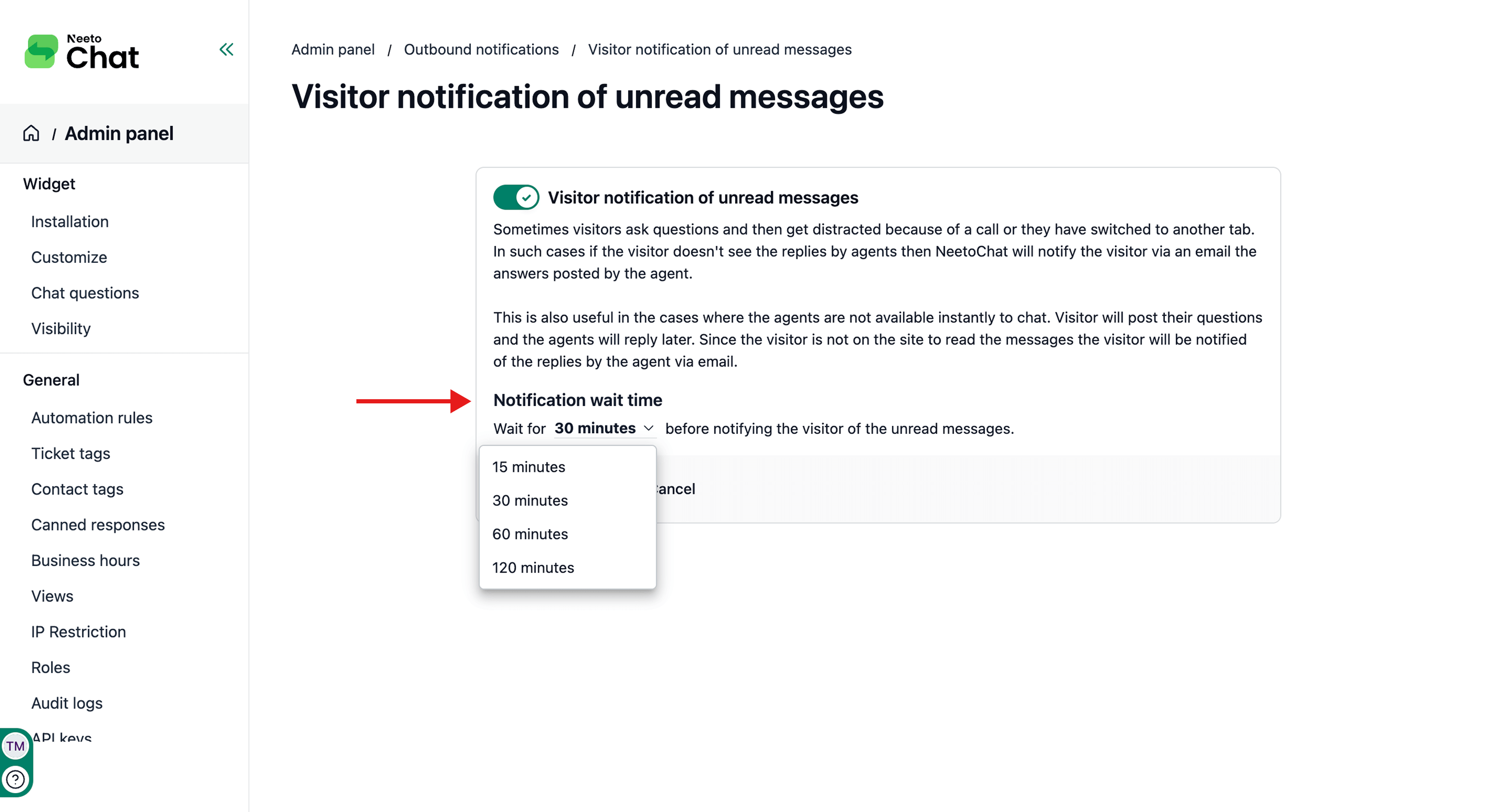.png)