NeetoChat allows you to create custom statuses, making it easier for your team to know your availability or current task.
Go to Admin Panel.
Click on ticket fields.
You'll see the status option; click on the three-dot menu.
Click on edit, and a pane will appear.
Click on add new status.
Provide a label for the new status and choose the desired color.
Click Save Changes to successfully create and save the new status.
Your newly created status will now be available in NeetoChat.

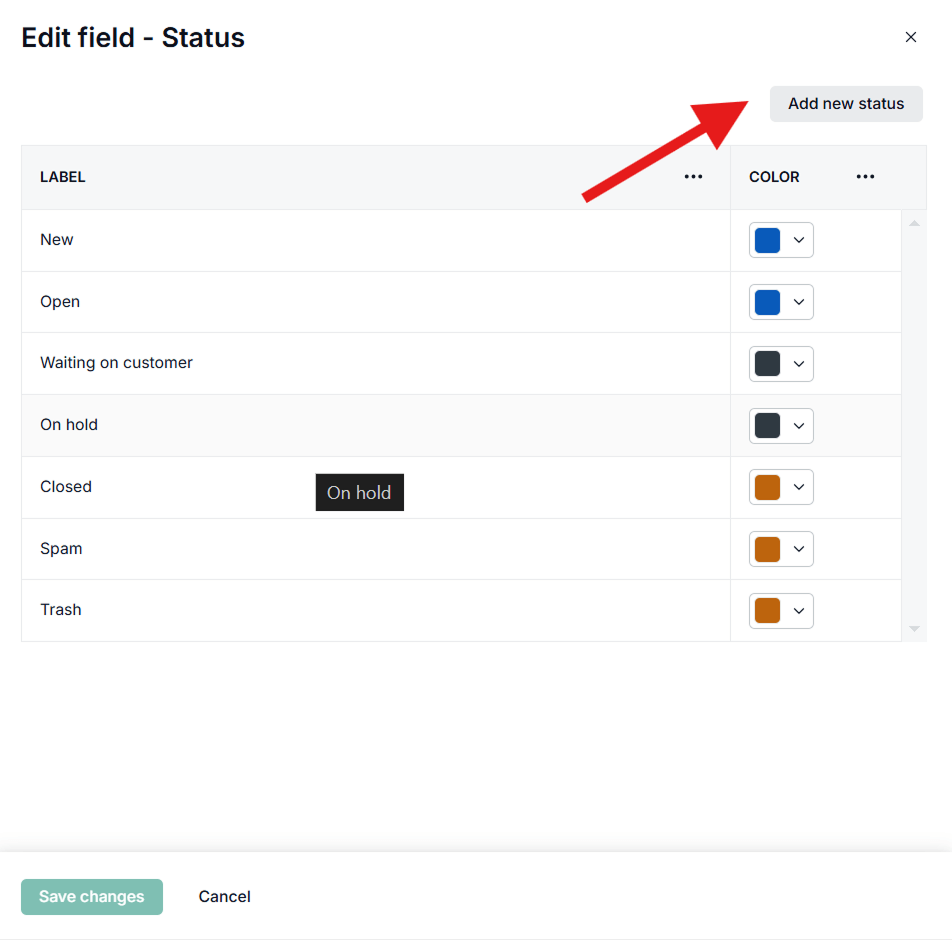.png)